Audio Effects
Audio Toolkit can be used to change your audio tracks using one or more of its many built-in Audio Effects. You can apply these effects in real time, listening to the changes you're making to a specific track and modifying the effect as it plays. More than one effect can be applied at the same time, and changes can be saved to new files, either one track at a time, or by changing and converting multiple tracks at once.
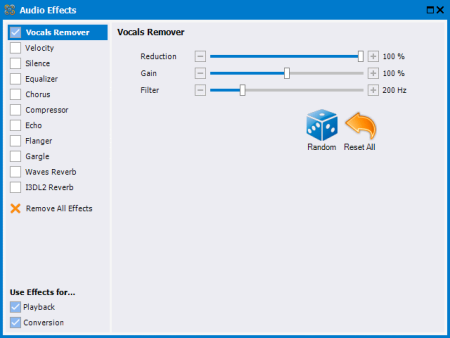
Samples - Audio Effects
| Original Audio | |
| Vocals Removed | |
| Faster Tempo, Lower Pitch |

 Studio
Studio Audio Toolkit
Audio Toolkit Player
Player Classic
Classic